Online Education Worldwide.
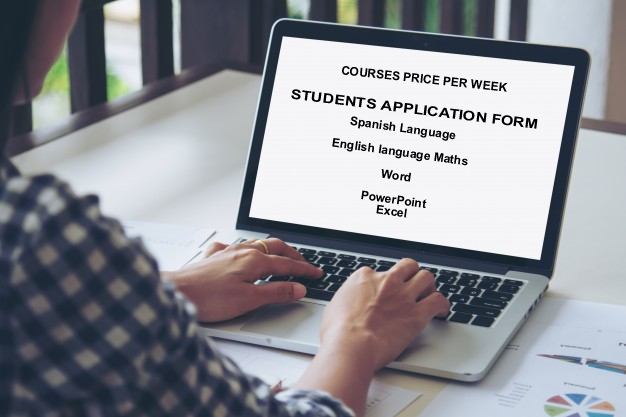

This course is free, the documentation of the course is sent to you so that you can do it from home. You have a time to do it of two months, although you can do it in an hour.
Once the course is completed, you send it to us to correct it and if you want the certificate of having completed it, you will be billed £ 5.00 for sending you the certificate.
This free PowerPoint course for beginners offers a very perfect syllabus with which to train to master it, full of theoretical classes and skillful exercises with which to excellently relate all its particularities.
You will be able to create presentations with PowerPoint starting from diagrams, manipulating different shapes for both text and for slides or photographs for projects, implanting synthesis such as images, tables or vector illustrations, as well as establishing diagrams that you get to repeat in each postcard and movement or animation of objects.
Course Objectives
This free PowerPoint for beginners’ course has been designed for you to study how to operate the software, to be aware and to know all its basic functionalities and advantages.
Also, in the last stage you will be able to create your own presentation to expose the knowledge obtained and your skill in the sketch of slides, structure effects and progress.
PowerPoint Course Contents
These are the points that the free Power Point course covers and that you will learn in its more than 40 online classes:
• Develop and use projects to project and build the PowerPoint presentation
• Change the sketch of the slides
• Handling the texts on the slides
• Implant objects in PowerPoint (photos, images, video, tables, diagrams, graphics, sound)
• Work with slide models.
• Transformations between animations and slides.
• Expectations about PowerPoint presentations.
The Syllabus of the Basic PowerPoint Course for Beginners
The classes in this course are divided into 13 modules, and in each of them you will be able to complete the practical exercises to accept your knowledge at the most appropriate moment of your learning.
1. Work with the user interface
2. Creation of the Presentation
3. Text format
4. Slide background
5. Slide themes
6. Header and Footer
7. Insert Objects
8. Slide master
9. Design templates
10. Special effects
11. Options on PowerPoint presentations
12. Preview and print
13. Final PowerPoint Exercise
Requirements and registration
This PowerPoint course is free but complete for beginners, it can be done by both basic and advanced students who want to refresh functions or optimize their skills with the program.
By providing practical exercises to unfold the theory, you can follow it step by step without prior knowledge to obtain your own presentations.
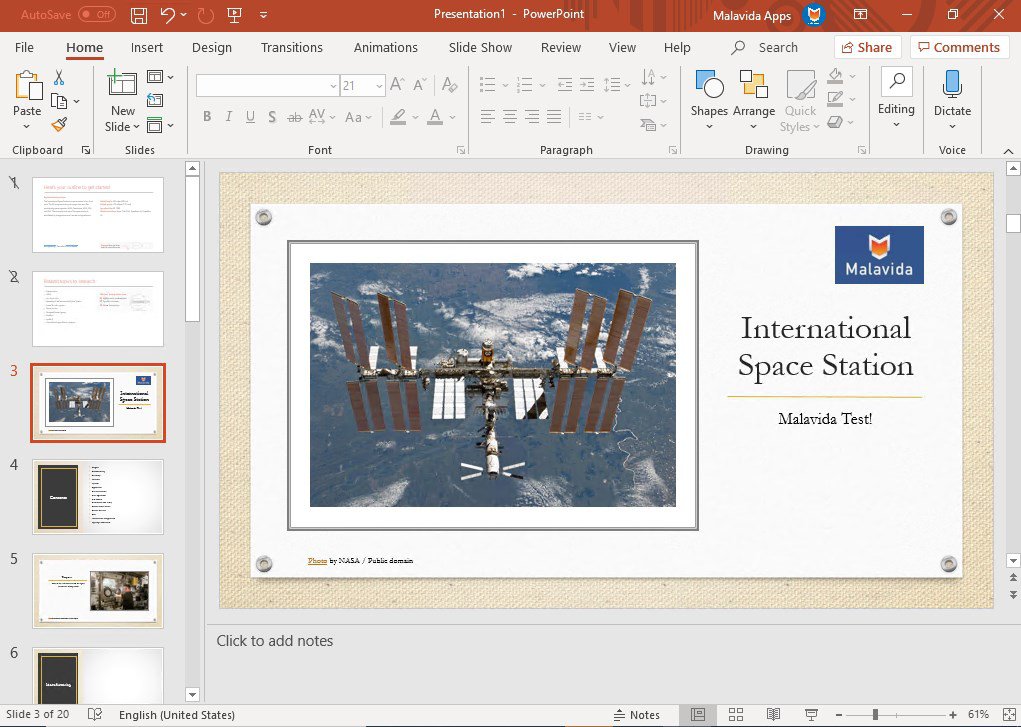
For more hours or families with more than one student, ask for information, special prices
For Companies: Consult us for a group of persons to learn and we will make a special budget for your company
1- Click on the interested course.
2- Fill in the student application form
Students-Application-form Download
3- Make the payment If you want certificate.
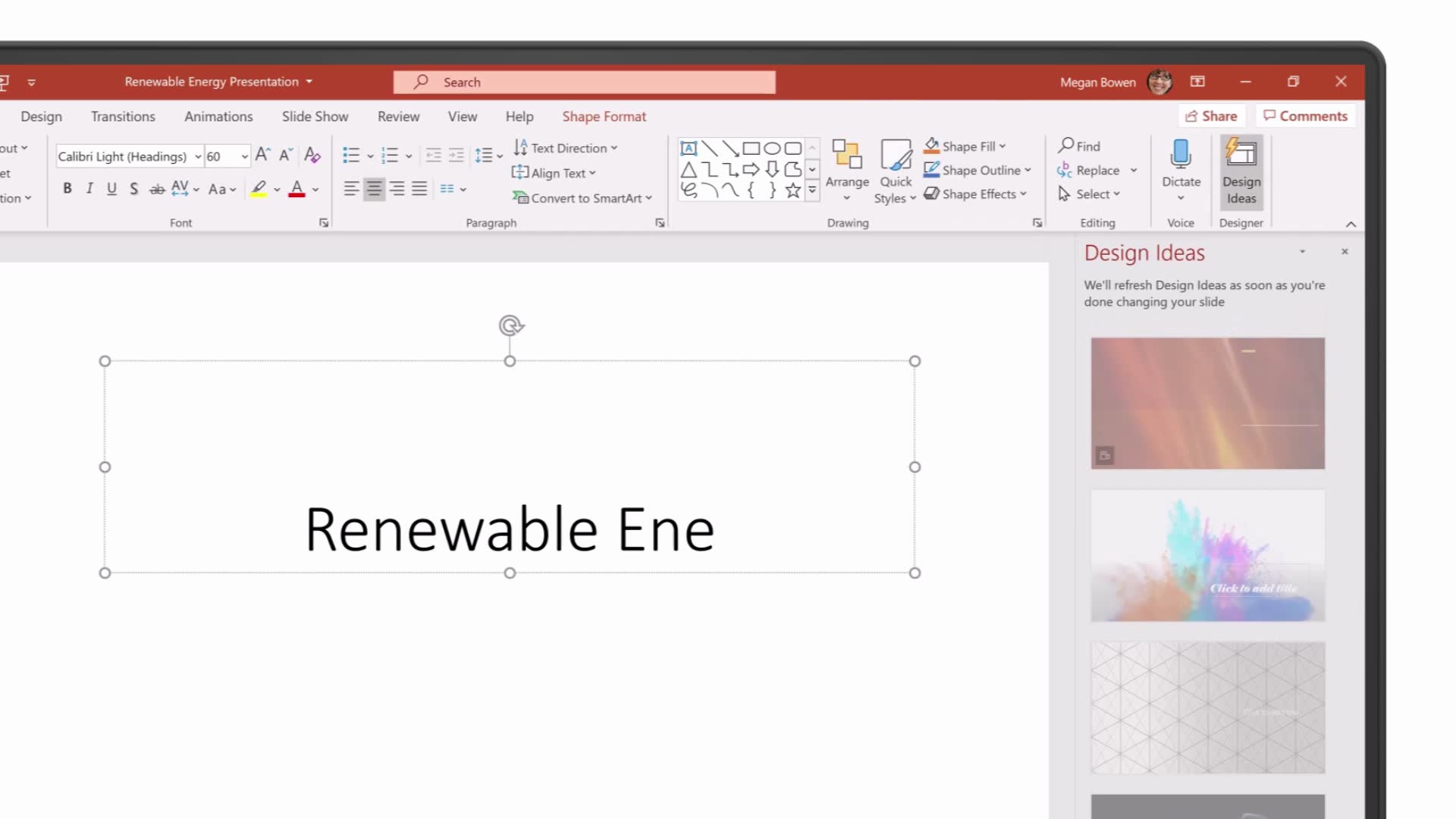

For any questions, send us the application form
As we are an International school, we have adapted our schedule worldwide time.

Copyright©2021 - Colegio Online Aparicio / All rights reserved / Privacy Policy